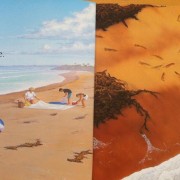Summer Travel: Should you “app” it? – Part 2
There is an ongoing debate on how much technology-based engagement is appropriate for very young children. (The American Academy of Pediatrics recommends no screen time prior to age 2, for example.) Whatever the answer, the extra time with our children we have during summer travels is an opportunity to be cherished. A healthy dose of skepticism towards technology-based entertainment is, we believe, appropriate.
That said, something that is undesirable in excess is not necessarily undesirable in moderation. There may be times when an electronic device is a useful and perfectly appropriate way to entertain your child (think 10 hour international airplane flights!) Many of us adults rightly love our iPhones, Androids, Kindles etc.: technology, used correctly, can be a great tool.
So what’s the best way to use portable electronics with children? What guidance can we as Montessori educators provide for parents who want children to use these gadgets the right way?
Use gadgets purposefully and responsibly.
- Beware of obsessive use. While it’s ok for a child to occasionally enjoy screen time, make sure that your child doesn’t become obsessed with your iPhone. One warning sign: if the child regularly prefers time with the gadget, over real-world experiences with you, you likely need to cut back on screen time.
- Use technology as an enabler. There are great tools out there, from wonderful videos that explain the world (the show “How It’s Made” is one of our favorites!), to great tools (dictionary.com or a similar application should be on all parent’s smartphones!) Plus, not all content on the device has to be games or video: fill your device with chapter books that are great to read aloud, audio books, and music.
- Don’t overestimate educational value. Games can be fun for children, and keep them busy. Just don’t overestimate how much learning goes on between a preschooler and a gadget: focus on the fun, and take any educational value as a bonus. That way, you won’t be tempted to give too much screen time, because it’s so educational!

Select the apps you use carefully, with eyes wide open.
Technology has wonderful potential: It can provide a built-in control of error, enabling children to independently learn from their mistakes. It can combine audio and visual inputs, helping children, for example, to identify letter sounds, or to spell from dictation. It can individualize, for example by repeating letters or spelling areas that children struggle with.
Unfortunately, many educational apps and games are made by programmers, not educators. As a result, many apps have questionable pedagogical approaches. You as a parent need to be aware of these shortfalls. Be on the lookout for a few common errors, and you’ll be able to more easily weed through the huge number of apps out there to select the better ones for your Montessori child.
- Beware of sticker shock. No, not in the sense of prices, but in the sense of sticker-like artificial phrase. Mindless cheers (“You’re awesome!” after every move!) or smiley faces are not a good source of motivation. Research repeatedly shows that internally motivated learning is much better than activity motivated by rewards. Good apps are inherently motivating, as the player progresses through levels and completes challenges. They should not require, on top of the challenge, constant clapping, cheering and stickers. Unfortunately, while many games aimed at adults recognize this, most apps for children fall into the fake-praise trap.
- Avoid the clutter. Think Montessori classroom: simple, zen-like games that focus attention on the learning objective are much better than those that are full of clutter. Why do numbers have to swim in an aquarium, anyway?
- Don’t go for boring stuff. Many apps are nothing by glorified flash cards. Flash cards don’t work in real life. Why would they work on a gadget? (No big danger here, though: your child will just not be interested, and the only damage will be to your pocket book!)
- Beware of any “learn to read” app. Most are full of pedagogical errors and potential conflicts with your child’s Montessori experience. Here are just a few of the most common problems, which afflict almost every single reading app I have tried:
- Using letter names. In Montessori, we teach letter sounds, not names, because only letter sounds matter in learning to read. What does this mean: “kayayetee”? Can’t figure it out? It’s “CAT”, spelled using letter names. You can’t read that? Neither can your child! Yet most apps that teach letters use letter names. You’ll see a yak, a cow and wasp appear on the screen, and the child is ask to touch the animal that starts with “why” or with “double you.”
- Mispronouncing letter sounds and applying phonics wrong. Many applications that do try to teach phonics mispronounce sounds, saying “kuh” for the letter “k”, instead of just using the initial consonant sound. Other apps introduce phonograms incorrectly: for instance, they might show the word “pool”, and spell it out with the short letter sounds p, o, o, l, then say “pool”, without ever introducing the idea that “oo” has its own sound. Confusing, not helpful!
- Using print, not cursive. Almost all apps use print letters, and often capital print letters. That’s not horrible if they are aimed at reading, but less helpful if they are focused on writing activities, such as tracing letters to learn their shape.
- Focusing on “sight words”, rather than decoding. Many apps follow the public school approach of teaching children to look at words as a whole to guess their meaning from their total shape, rather than sounding words out to make meaning. Memorizing decodable words or guessing at words is not a good habit for young readers to get into.

So with all of these caveats, are there any apps that a thoughtful Montessori parent can use? I’m no expert on the app world, and as with anything parents buy for their kids, there is an element of personal preference. But after reviewing dozens of apps for my 3- and 5-year-old children, here are some that are better than the rest (although many still suffer from some of the issues outlined above):
- Kids Finger Painter. This is a free-form painting app, and about as creative as you can get with a gadget. Kids select different colors and brush width, then create art work on the screen. They can even save the artwork when done!
- My First Tangrams. This is a simple geometry app, best played on a larger screen, which simulates physical tangrams, where children arrange simple geometric shapes to make more complex figures.
- Bugs and Buttons. This is an app with an adult game feel (high quality animations, nice background music), with several games that teach different skills (sorting things, making patterns, counting, fine motor control.) Very well made and not at all annoying!
- Montessorium apps. Created by Montessori parents, these apps try to bring Montessori sandpaper letters, number rods and puzzle maps to the iPad/iPhone space. Quite well done, these apps are simple, use phonics, no cheering, and include materials familiar to your Montessori child.
- SoundSeeker. This app is basically a sound game “I spy”, where children drag pictures to the letter that stands for their beginning sound. It uses letter sounds, but unfortunately has a heavy dose of cheering and sticker charts.
- Montessori Crosswords. Nice app that simulates word building with the moveable alphabet. Offers a cursive option, works with letter sounds and correct phonograms. Has lots of options that go well with Montessori: for example, you can focus on specific sounds or phonograms to have your child practice.
- PhotoTouch SightWords. This app simulates the 2nd period of a three-period puzzle word lesson. The child hears a word, sees between 3-10 different words on the screen, and has to touch the correct word. You can customize the difficulty from preschool – 3rd grade level, and even create your own items and lists (helpful for practicing phonograms, for example.)
- CardDroid Math. This is a simple math facts practice app for Android devices. Nothing fancy, just math problems that children can do and self-check their work. Fully customizable problem sets: start with simple addition up to 10, and end with double-digit multiplication. You can even set a time limit, and challenge the (older) child try to improve against himself in math facts speed.
- MontessoriTech apps. I haven’t had the chance to try these apps yet (they require an iPad, and I don’t own one), but from the description and screen shots, these sound like great apps for older primary and younger elementary students. They include the Stamp Game, compound words, and math facts with Montessori beads.
Have you found any apps that meet the criteria we discuss here? We’d love to hear about them in the comments, or just post them on our Facebook page, in response to the link to this blog post there.
Heike Larson